介绍
H5ai是一款功能强大 php 文件目录列表程序,由德国开发者 Lars Jung 主导开发,它提供多种文件目录列表呈现方式,支持多种主流 Web 服务器,例如 Nginx、Apache、Cherokee、Lighttpd 等,支持多国语言,可以使用本程序在线预览文本、图片、音频、视频等。
效果展示
安装准备
WEB服务器:Apache httpd,lighttpd,nginx和Cherokee
PHP环境:PHP5.5+
个人推荐宝塔,Lnmp,或手动编译的Nginx
安装
下载:https://larsjung.de/h5ai/
解压到网站根目录,编辑虚拟主机配置文件:
Apache httpd 2.2/2.4: 在 httpd.conf 或在任意文件夹的 .htaccess 文件中的修改示例:
DirectoryIndex index.html index.php /_h5ai/public/index.php
lighttpd 1.4: 在 lighttpd.conf 中的修改示例:
index-file.names += ('index.html', 'index.php', '/_h5ai/public/index.php')
nginx 1.2: 在 nginx.conf 中的修改示例:
index index.html index.php /_h5ai/public/index.php;
Cherokee 1.2: 在 cherokee.conf 中的修改示例:
vserver!1!directory_index = index.html,index.php,/_h5ai/public/index.php
easypaenl面板(不推荐) 在 自定义错误页面添加 404 403 指向/_h5ai/public/index.php
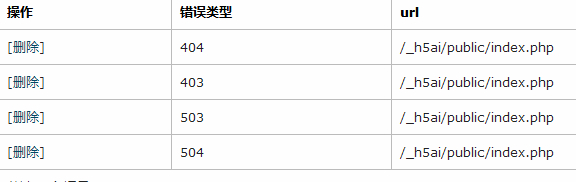
更多功能
options.json 中的更多功能
位于 _h5ai/private/conf 目录下。
打包下载:
搜索 “download”
127 行,enabled 由 false 改为 true。
文件信息及二维码:
搜索 “info”
185 行,enabled 由 false 改为 true。
默认简体中文:
搜索 “l10n”
202 行,enabled 由 false 改为 true。
文件及文件夹多选:
搜索 “select”
323 行,enabled 由 false 改为 true。
依赖扩展请参考官网文档:https://larsjung.de/h5ai/


3 条评论
还行吧,可惜没有上传功能,只能下载,这就丧失了网盘的含义了,用这个不如直接进ftp
H5太简单了,而且界面并不如其它的美观
简单也是一种美